d'accord 4.0 released
The new version d’accord 4.0 is available for download. The latest release of the of the graphical PDF comparison solution includes the following changes:
- NEW (Mac version): First release as Universal 2 Binary for Intel x86-64 processors and ARM64 Apple Silicon M1 / M1 Pro / M1 Max (for macOS 10.14 to 12.x)
- NEW: Layout of the window Differences redesigned as new
Difference Gallery
- Switch to change the page range between Page/All
- Switch to change the view between Show objects as list oder Show objects as symbols
- Size of the symbols can be adjusted with the slider at the bottom right
- List view can be sorted according to columns by clicking on the corresponding column header
- List view with comments incl. autocompletion: Completion based on existing list entries and based on predefined categories under Settings > Display > Categories
- Keyboard-Shortcuts in the list view:
- Cursor Up/Down to navigate the current row
- SPACE: Set or remove OK checkmarks, resp. (Toggle)
- RETURN: Edit comment
- Sieve for small deviations: Differences can be split into a gallery with larger deviations and second gallery with smaller differences. To do this, pull the splitter (round point under the list) up and set the sieve size with the slider.
- Filter Show OK only or Show not OK only with buttons in the toolbar
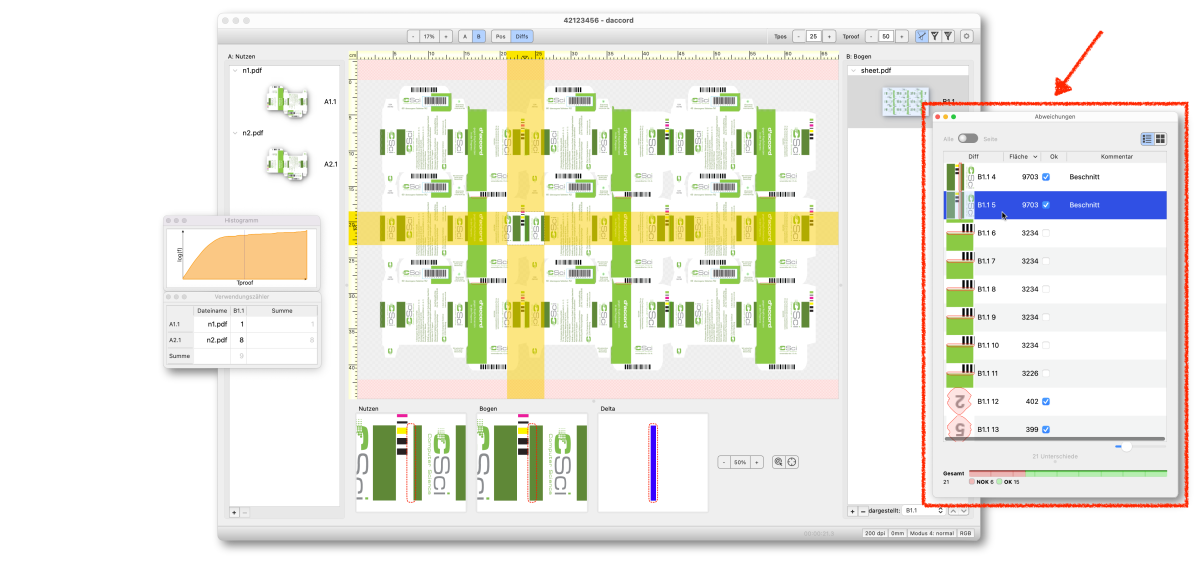
The Difference Gallery of d’accord 4.0
- NEW: Significantly increased performance for large-format PDFs
through the use of a proprietary image format CLIF (CSci Large Image
Format) instead of PNG
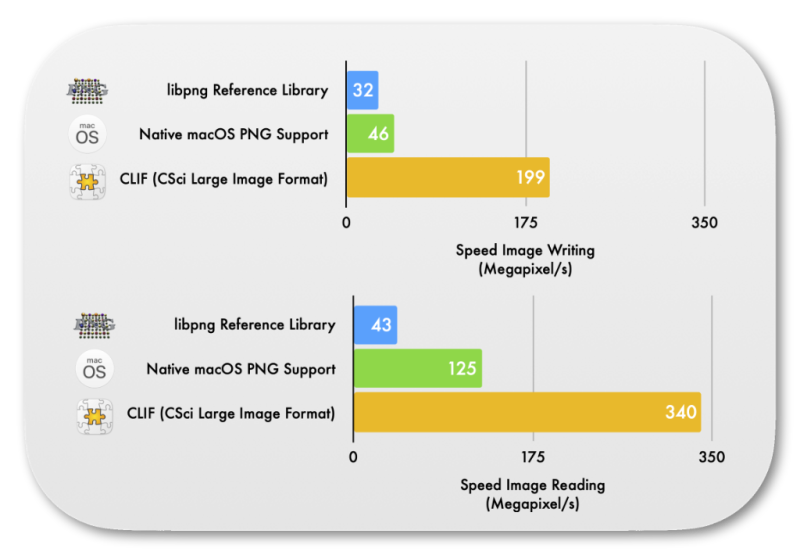
Benchmark CLIF (CSci Large Image Format) vs. PNG1
- NEW: Logo in report header (full report and short report), see Settings > Report > Report header logo
- NEW: Logo under Settings > Report > Report header logo is no longer stored as filename but as an embedded image (advantage: Availability when sharing project files or setting profiles between users or machines)
- NEW: Add-On Braille improved: Recognition of multiple Braille regions on a PDF PDF with multiple step-and-repeat items, automatic settings for region coding according to the current system language
- NEW: Threshold for item rotations can be adjusted manually, defining the similarity needed for the settings of angle checkmarks in the dialog Rotation. See Settings > PDF > Item rotation similarity tolerance. Higher tolerance values mean that the possible rotation angles are ticked, even if there are larger differences between the item and the sheet.
- Fix: Crash when hiding spot colors with ICC color profiles
- Fix: Increased precision in PDF output of floating point numbers to reduce rounding errors in PDF coordinates when hiding spot colors
d’accord shows you quickly and safely all differences in graphics and text – as a contrast of the two PDFs and with highlighted deviations. This allows you to quickly verify post-process editing and to detect unintentional changes.
Applications of d’accord include packaging, folding cartons, blister cards, brochures and commercials.
d’accord is available as 64-bit version for Mac OS X and Windows. Both versions are based on the proven Adobe® PDF Library™. Try d’accord now: free trial version at https://www.csci.de/en/daccord/trial.
1 Measured using a sample PDF in DIN A0 format rendered at 400dpi (18725x13245x3 pixels) on a MacBook Pro, Apple M1 Pro, 16GB RAM.
