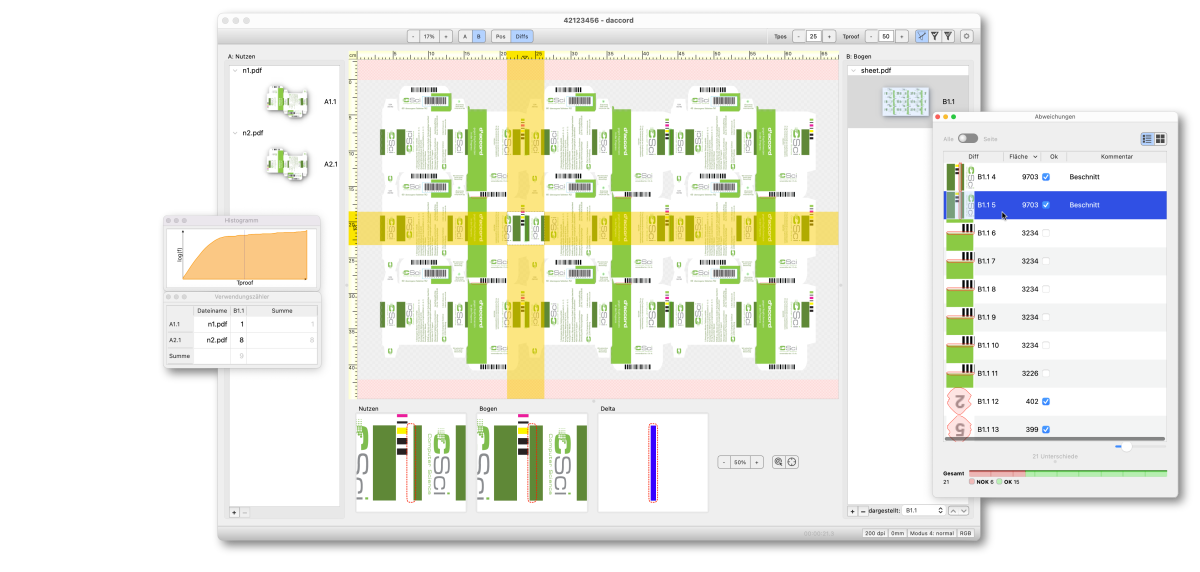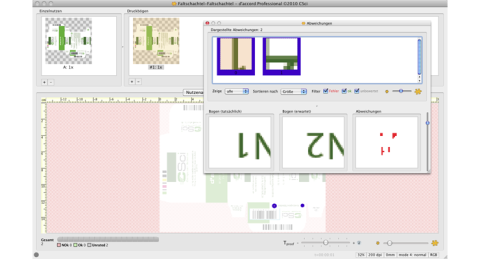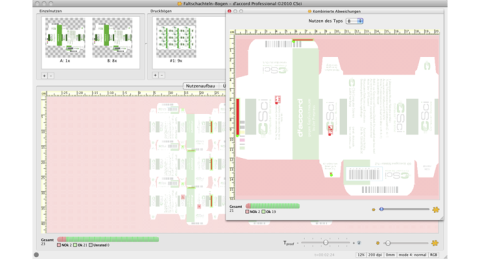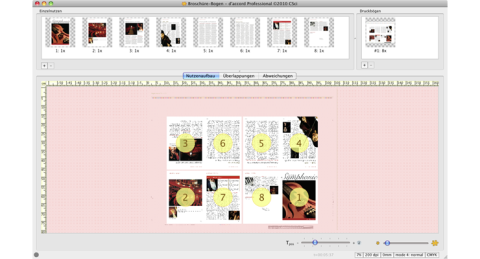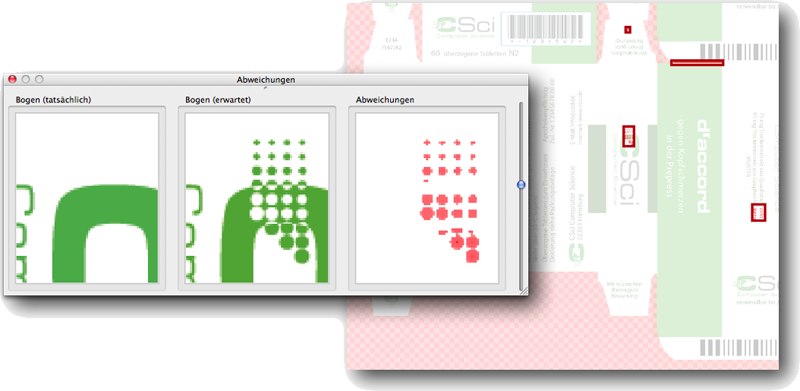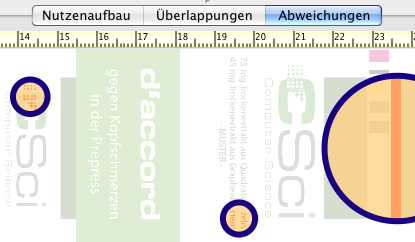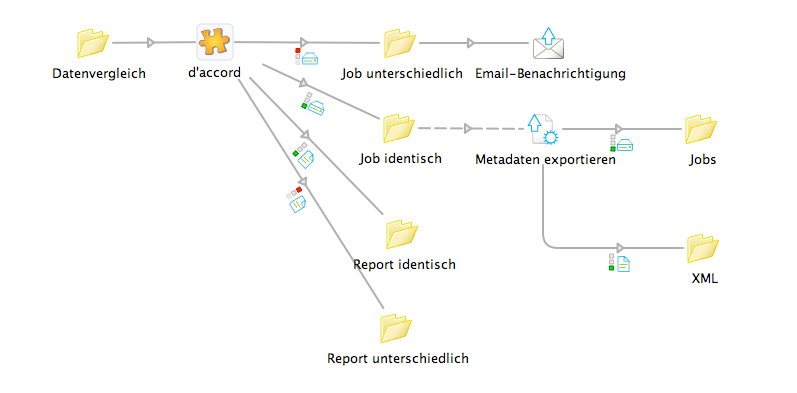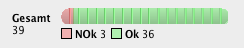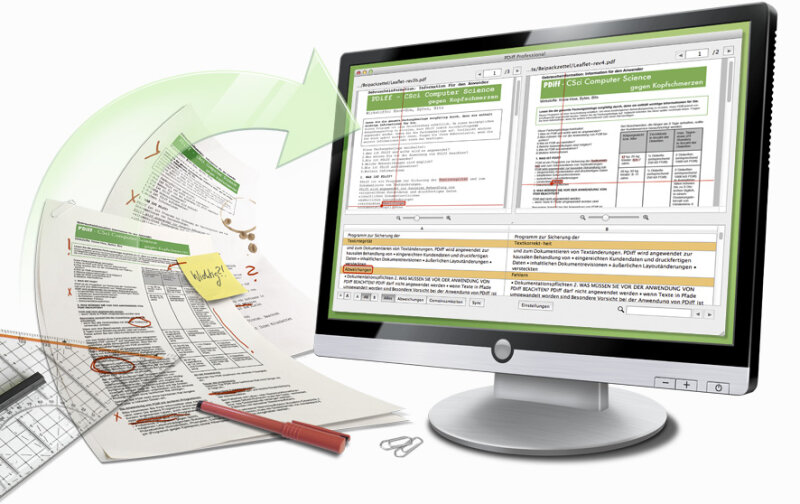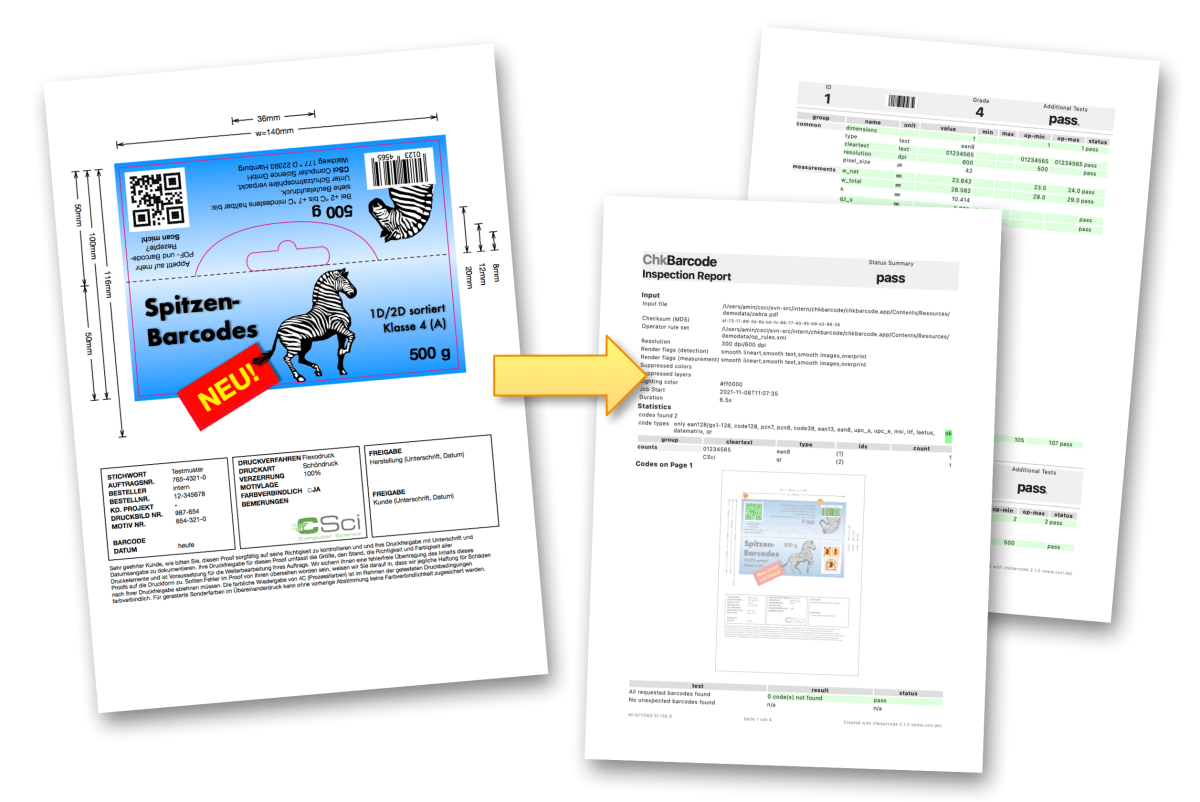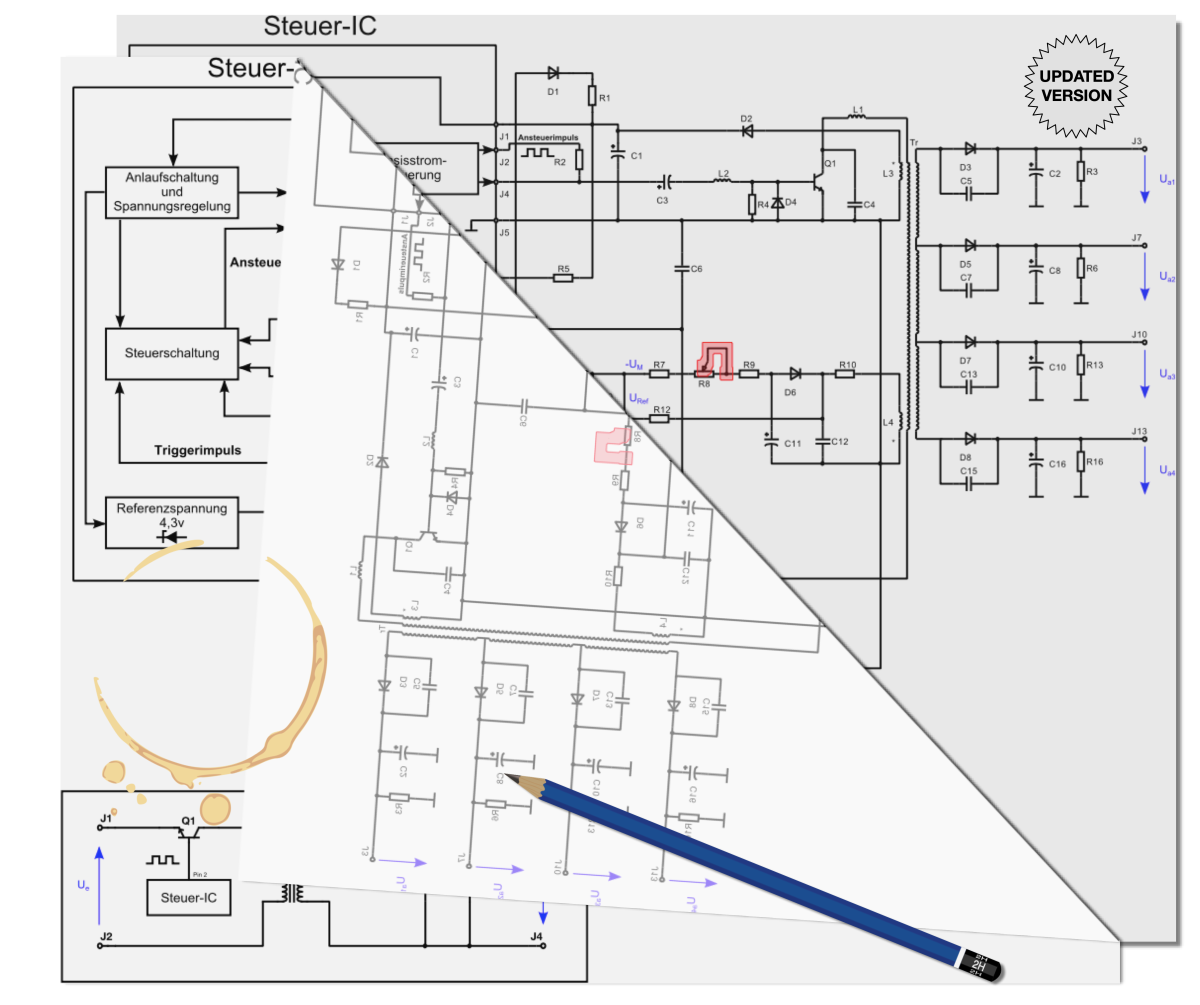Key Features of d’accord
Display of visual differences in graphics and text
d’accord performs a visual comparison that shows you all the
noticeable differences in graphics and text. The comparison is
independent of the technical structure of the PDF, but refers
only to the appearance, as it would be seen by a human
viewer. Therefore, it does not matter if, for example, fonts
are compared with paths or if the PDF has been changed by
preflighting tools or PDF editors. For digital comparison, the
PDFs are first rendered as a raster image using Adobe® PDF
Library ™ and then compared using image processing algorithms.
Comparison of shifted PDFs with non-aligned positions
With d’accord you can also compare PDF files whose positions are
not constant - that is, PDFs that are shifted against each
other. Initially, d’accord automatically determines the
alignment of the PDFs with each other and precisely overlays
the corresponding pages before the comparison.
A particular highlight of d’accord is the ability to compare
multiple forms against entire printing sheet: d’accord finds
position, rotation and repeats of one or more forms on
the printing sheet. This works for simple imposition patterns
(such as leaflets) as well as for complicated gang forms
that you have created using step & repeat software (e.g. for
folding cartons).
 |
 |
 |
| PDF page against revised version of the same PDF page |
PDF page against imposed printing sheet |
Multiple forms against the imposed printing sheet |
Multi-page PDF documents and series of PDFs
Of course you can also compare multi-page PDF documents with
d’accord and jobs with several PDF files such as several
printing sheets including perfecting.
Grouping of differences with adjustable tolerances
d’accord does not simply show you the deviations as a
(possibly large format) difference image. For an optimal
overview, d’accord groups adjacent pixels into larger shapes
that you can review in different graphical views. A list view
also allows you to step through all differences step by step so
that no location can be overlooked by mistake. If desired, you
can check off and comment on differences. In order to display
only deviations that are relevant for you, you can adjust
d’accord with tolerance parameters to your requirements.
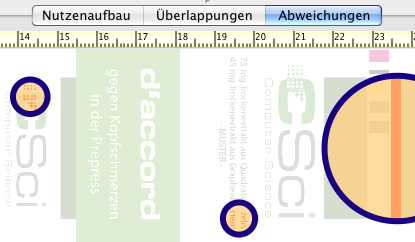


Proof report
You want to archive the results of d’accord to document your
quality assurance? Or you would like to present the
modifications between initial artwork and press-ready PDF to
your client as an attachment to the form proof? Then you can
use d’accord to create a clear PDF proof report with all the
differences highlighted and annotated with your
comments. Based on this report, your customers or colleagues
will immediately find the relevant places on the form-proof
that should be examined more carefully at the time of
acceptance.
For the localization of individual forms on the printing
sheet, the individual forms must first be properly cropped
from the background. d’accord supports you with a variety of
special features that facilitate the freeform
transform. Especially for package printing, d’accord can
automatically crop your form if you have a punching contour in
a spot color or on a separate PDF layer. Simple forms can also
be cropped by a predefined PDF box.
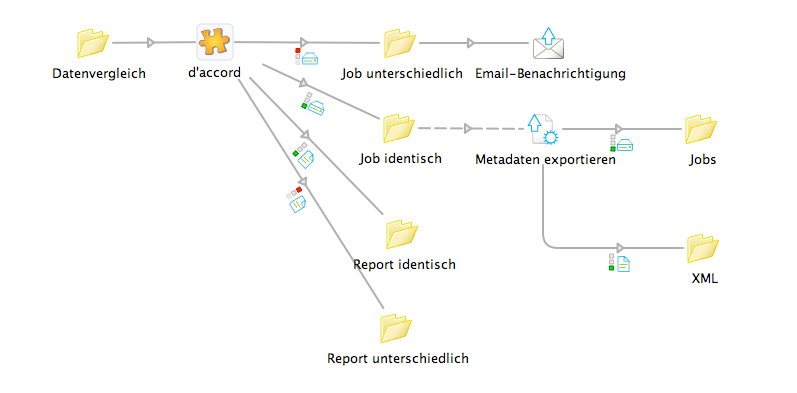
Automation
You want to integrate d’accord into your workflow or access it
from other software systems? Through the CLI interface, the
d’accord Workflow version allows operation as a command
line program. So you can easily integrate the powerful PDF comparison into every imaginable automation solution.
Even without an existing workflow system, automation is
possible: You can also use d’accord workflow with a hotfolder
technique. In this way, you can create proof jobs at several
workstations that are managed by a central queue. For larger
file volumes, it is even possible to achieve scalable
performance by running the queue concurrently on several
d’accord servers.