d'accord 3.1 released
The new version d’accord 3.1 has been released. New features in this version of the graphical PDF comparison solution are among others:
- NEW: Improved handling of settings stored in profile files
- Profiles can be loaded directly by the menu item File > Profiles > Load/Save
- On loading a profile, the settings can be saved as default settings for new projects
- Alternatively, profiles can be loaded by double-clicking a profile file (new suffix *.daccord-settings). Profiles loaded with a double-click are automatically saved as default settings for new projects.
- NEW: Settings dialog has a tool menu (gear button) with functions Load default, Save as default, and Load factory settings.
- NEW: Menu item Help > Manual (HTML) / Manual (PDF). German version only, English version coming soon.
- NEW: Versioning scheme simplified, e.g. 3.1.0, 3.1.1, 3.1.2 etc.
- NEW: Dialog About contains additional program information. The shown program location is useful when the program was started by double-clicking a profile or project icon.
- Fix: Short report highlights non-matching PDF A or PDF B, resp.
- Fix: Sorting of the toolwindow Differences by column Category
- Fix for batch processing: Saving of reports and project as far as possible for error conditions with negative return codes
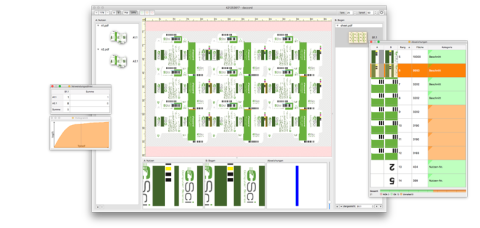
Comparing PDF with d’accord 3.1
d’accord shows you quickly and safely all differences in graphics and text - as a contrast of the two PDFs and with highlighted deviations. This allows you to quickly verify post-process editing and to detect unintentional changes.
Applications of d’accord include packaging, folding cartons, blister cards, brochures and commercials.
d’accord is available as 64-bit version for Mac OS X and Windows. Both versions are based on the proven Adobe® PDF Library™. Business customers can request a free trial at https://www.csci.de/en/daccord/trial.
