ChkBarcode 2.2 released
The new ChkBarcode version 2.2 is now available. New features in this minor release of the barcode verification system include among others:
- NEW: Detector for EAN-8 and EAN-13 revised, codes are found even when the quiet zones are not observed and codes are no longer grouped with distractors in the neighborhood.
- NEW: For very large barcodes (height or width larger than 6.25
inches), the fine measurement is no longer carried out with 9600dpi
due to memory limits, but with a reduced resolution. The actual
value can be found for each code in the report under
common/resolution. - NEW: Accuracy of the height measurement
himproved for 1D barcodes. - NEW: Columns in report reordered to
value|unitinstead ofunit|value. - Fix: Decoding of 2D codes (QR and Datamatrix) has skipped certain codes.
Other new features since the release of ChkBarcode 2.1 are:
- NEW: In the report, if there are competing column values of
min/op-minormax/op-max, the overruled value is shown with a strike through (styling possible using CSS class "overruled"). Example:min=0.01andop-min= 1 because hereop-mindefines a stricter condition for the minimum value and thus overrules the value ofmin. - Fix: QR codes could not be decoded at 9600dpi for certain codes.
- NEW: Adjustable height truncation for several code types
in the GUI under Settings > Barcodes > Minimum truncated height
or with batch processing by the argument
--trunc_h(replaces the former argument--ean_trunc_h_mm). The default value is--trunc_h="((ean128/gs1-128->0_mm),(ean13->0_mm),(ean8->0_mm),(itf->0_mm),(upc_a->0_mm))", i.e. height truncation is turned off for all code types (0_mm). - Fix: Minimal height for code type
itf(ITF-14) set to 31.75mm or for Magnification <50% to 12.7mm, resp. If necessary, smaller values can be allowed by setting the height truncation (see above). - Fix: Minimal height for code type
ean128/gs1-128set to 13.75mm. If necessary, smaller values can be allowed by setting the height truncation (see above). - NEW: All rows in the report can now be addressed individually using
a CSS style sheet (
tr.row-val-<name>). All columns can also be addressed individually (td.col-name,td.col-unit,td.col-val, etc.). - Fix: Display of
ean_trunc_h_mmin the columnminand in the tabular legend at the end of the report - Fix: Report also shows values
op-minandop-maxif a line has already reached a statusfailbecause of the valueminormaxfrom the barcode specification.
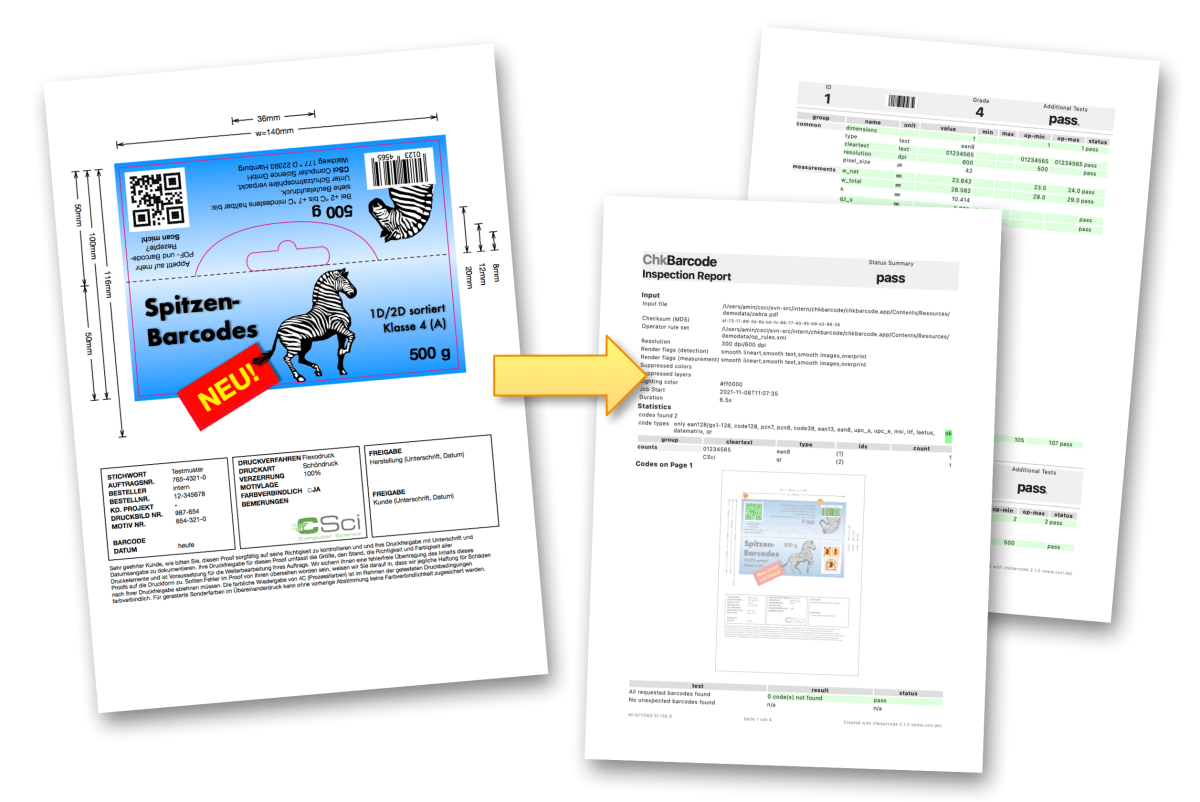
ChkBarcode checks quickly and securely all barcodes directly in your ready-to-print PDFs. The verification software ChkBarcode finds 1D and 2D barcodes for you, determines the type, reads the contents and measures the quite zone, checks the dimensions, measures the barcode elements and determines the bar width reduction (BWR). Then it depends on your requirements. With ChkBarcode, you create a QS report and use the results to control your workflow.
Applications of ChkBarcode are among others: packaging, folding boxes, blister cards, brochures and commercials.
ChkBarcode is available as a 64-bit version for Windows and macOS. Both versions are based on the leading PDF technology of the Adobe® PDF Library™. Try ChkBarcode 2.2 now: free trial version at https://www.csci.de/en/chkbarcode/trial.
