PDiff 3.3 released
The new version PDiff 3.3 has been released. New features in this release of the text-based PDF comparison solution are among others:
- NEW (Mac version): First release as Universal 2 Binary for Intel x86-64 processors and ARM64 Apple Silicon M1 / M1 Pro / M1 Max (for macOS 10.14 to 12.x)
- NEW: Recognition of underline and strikethrough with a completely
revised approach (improved detection of thin hairlines and less
contrasting or colored lines)
- To switch the function on, as before, settings are required in two places:
- Activate the flag
underline recognitionunder Settings > PDF > Text Extraction Flags - Turn on the option Settings > Comparison > Font Attributes
must match and in the corresponding list PDF Text Attributes
activate the flags
strikethroughandunderline
- Activate the flag
- To switch the function on, as before, settings are required in two places:
- NEW (Mac version): Import filter for Word documents also imports *.odt files
- NEW: Function Clipboard > Append in addition to the existing function Clipboard > Paste (renamed from Paste Clipboard)
- NEW: Layout of the tabular report improved (Menu item File > Save Report and File > Print Report)
- Added a title page
- Vertical red bars for differences (column Comments)
- Fixed some minor layout issues
- NEW: Margins and base font size adjustable for all reports (Settings > Report > Margins and Settings > Report > Base font size)
- NEW: Layout of the thumbnails in the main window improved
- NEW [Pro]: Menu item File > Export > HTML
- Fix: Function Paste Clipboard could generate duplicate or hidden text at page boundaries
- Fix: Copy PDF comments from PDF A or PDF B to report Annotated PDF A+B
- Fix: Function of the two options
diffs_to_paragraphsandsimple_repl_onlyunder Settings > Comparison > Extraction > Options restored - Fix: Solved issues with PDFs containing images as Inline Images
- Fix: Column widths of the tabular report according to column widths on screen
- Fix: Position of exclusion areas in the report Annotated PDF A+B
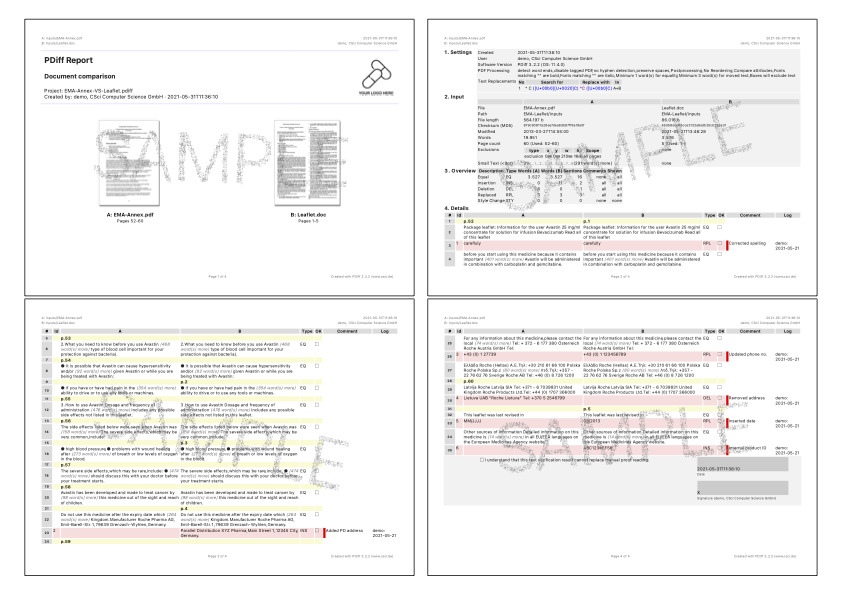
PDiff shows you quickly and safely all text differences between two PDF documents – as a comparison of the two PDFs and with markings of the deviations. So you can check intended revisions quickly and find unintended changes at first glance.
PDiff easily outperforms document comparison with the naked eye in terms of speed and precision: a human reader achieves an average reading performance of 200 words per minute with an error detection rate of 75%. On the other hand, PDiff manages about 400000 words per minute – that’s 2000 times faster – and above all it works tirelessly with 100% accuracy.
Applications of PDiff are among others: legal documents and contracts, pharmaceutical packaging and medical leaflets, important business documents, technical manuals, financial reports, manuscripts, book texts as well as price lists and catalogs.
PDiff is available as 64-bit version for Windows and macOS. Both versions are based on the proven Adobe® PDF Library™. Business customers can request a free trial at https://www.csci.de/en/pdiff/trial.
